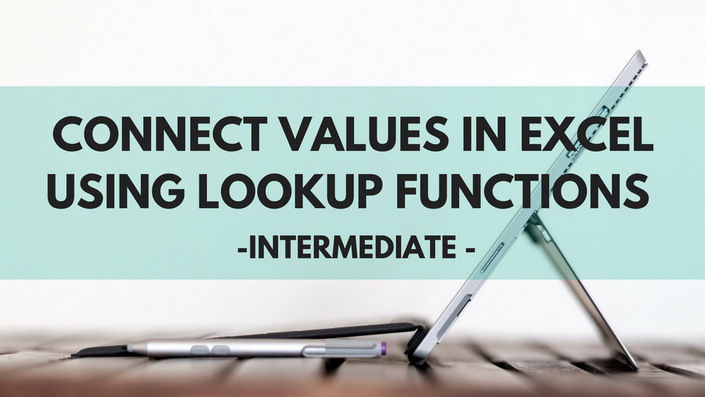
Connect Values in Excel using Lookup Functions (Intermediate)
Includes VLOOKUP, INDEX, MATCH, OFFSET
Here's a secret: no one actually wants to learn Excel. Especially if you aren't a numbers or systems person, you may be thinking, "why should I have to learn this at all?"
To your dismay, Excel is everywhere. Since its release in the 1980s, Excel has been one of the most powerful office tools in use, and although new software comes out all the time, Excel seems to stick around.
Why?
Although we all mumble and groan, Excel is simply unparalleled in its practicality. It can house information, organize data, calculate and analyze business information, create graphs and charts...the list goes on. Excel is a massively powerful tool, but unfortunately it gets a bad rap. It's complicated, it isn't user friendly, and most of us never have any formal training. So not only are you lost, but there's a good chance that your boss and coworkers have no idea what they're doing, either. Bad spreadsheets are everywhere, making life terrible for everyone.
But it doesn't have to be this way. When used correctly, Excel should feel like magic. You can write formulas that will do the work for you. You can make data analysis seamless. You can build calculators that will tell you how much of your budget is going where, or flag data when it hits a certain threshold. You can plan projects, track purchases, and most importantly, when you set everything up correctly, you can stop spending time figuring out how the eff this thing works and start focusing on your actual business.
In these courses, I want to teach you how to solve actual business problems using Excel. Instead of just teaching you the tools and tricks, I'm going to use real-life case studies to show how these tools can be applied. You'll be amazed just how quickly the simplest tools can increase your efficiency, but most people don't know this stuff. (In other words, you'll look like a genius in no time.)
Why should I learn Excel?
1. Excel is critical to many jobs. Formulas, functions, and pivot tables are powerful tools that let you solve business problems AND repeat those solutions again and again. (They are way more accurate than your memory, and way easier than using a calculator to solve the same problem every freaking day.)
2. Your boss comes to you with a business problem...and you have no idea how to solve it. There must be a way in Excel, right? You can't quite articulate the HOW, but the vision in your mind is there. You know you have the data. Excel will help you find the answer.
3. Bad spreadsheets make me so sad. The better you understand Excel, the better your spreadsheet design will be. (I'm not just talking about pretty colors; the way you lay out your data can make your life 10x easier.)
4. I've been shocked to realize how uncommon this knowledge is. By learning about Excel, you'll immediately look like a genius in comparison.
5. Data is a hot field right now. (It's not just for accountants anymore.) The better you can understand Excel, the more employable you'll be.
What will you learn?
For anyone who's learned Conditional Logic (IF functions) and maybe even VLOOKUP, this course is a perfect next step to build on your knowledge and take your skills to the next level. You'll learn:
- How to use lookup functions to connect data across your workbook. (Say goodbye to typing the same numbers everywhere.)
- How to connect all functions to make your Excel workbooks run like magic. (Write a function once and never need to update it.)
- How to use VLOOKUP, INDEX, MATCH, and OFFSET to find powerful trends and values in your data.
Your Instructor

Hey, I'm Melissa! I'm the Head of Special Projects at Teachable by day, and an Excel Instructor at General Assembly in New York City by night.
After a year of teaching and consulting on Excel and Google Sheets, I realized I wanted to make my courses more accessible. To your dismay, Excel is a big part of our jobs and lives, so let's make Excel work for you instead of the other way around.
Frequently Asked Questions

"I just wanted to say a huge THANK YOU for teaching class the other night. It was truly eye-opening and educational. You were confident and your workbook examples were spot on. This was the best class that I've taken at General Assembly and I'm hoping that you'll teach more! I've already starting using my skills and I can't tell you how happy I am. I think I found my "thing" and it's, to my surprise, Excel."
- Taryn, General Assembly Student